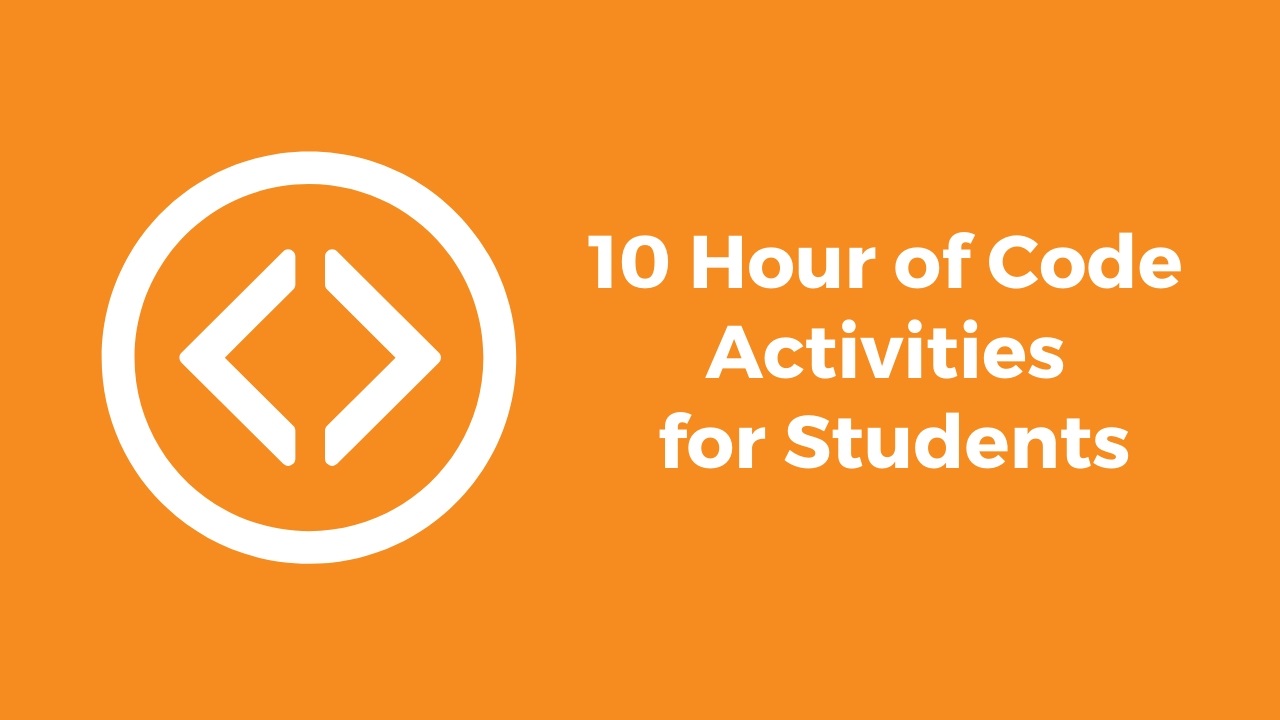This week, millions of students and teachers the globe are participating in the 2019 Hour of Code Challenge. This global movement is an opportunity to introduce students to the ever-growing world of computer science. Whether at school or at home, anyone can participate.
Code.org offers hundreds of one-hour tutorials designed for students of all ages and many of the tutorials are available in multiple languages.
Check out these 10 activities to get your kids or students started:
- Imagine a World (Grades 2+): Imagine if you could create a world where anything is possible! This coding activity is available is for grades 2 and up and was designed to promote creativity through play and experimentation.
- Code Your Hero (Grades 2-8): In Code Your Hero, kids can turn an everyday hero from their life or community into a superhero by programming them to fly over buildings, spin, work with a sidekick, and score points by touching objects in a game.
- Make a Flappy Game (Grades 2+): An oldie, but a goodie! Kids can use drag-and-drop programming to make their own Flappy Bird game and customize their character (Flappy Shark, Flappy Santa, and more). Once you’ve designed your Flappy game, you can add it to your phone in just one click! This coding activity is available in 45 languages.
- An Unusual Discovery (Grades 2+): Two characters meet in a world, and discover a surprising object. What happens next? You will decide! With Scratch and CS First, kids will create their own unique story with code.
- RoboGarden STEAM – Math (Grades 2-5): RoboGarden STEAM Activities developed an easy and intuitive way for teachers to introduce code to their students. This activity fuses code practicing with STEAM learning and gamified missions in multiple activities. Teachers can download certificates for their students after they finish each topic.
- Play That Tune App (Grades 6+): In this activity, kids will build code to play tunes given in the puzzles. After completing all of the levels, they can code their own tune and download it as an app for an Android device.
- GameCode: Conditions (Grades 6+): In GameCode, students will learn about conditions—one of the key building blocks in coding—and use them to code a video game. Explore digital culture and learn about the algorithms that power our online world!
- Animate a 3D Logo (Grades 6+): Kids will use their imagination and code to create an animated 3D logo of their name, favorite sports team or anything else they want. At the end, they can download an animated sticker of their creation and share it with friends.
- Create a Photo Filter (Grades 9+): In this activity, students will learn about the mechanism of how image filtering works and then create their own filters using Javascript.
- Simple Encryption (Grades 9+): Students are introduced to the need for encryption and simple techniques for breaking (or cracking) secret messages. They will try their own hand at cracking a message encoded with the classic Caesar cipher, as well as a Random Substitution Cipher. Students should become well-acquainted with the need for secrecy when sending information over the Internet, and that in an age of powerful computational tools, techniques of encryption will need to be more sophisticated.
For more Hour of Code courses, visit Code.org.